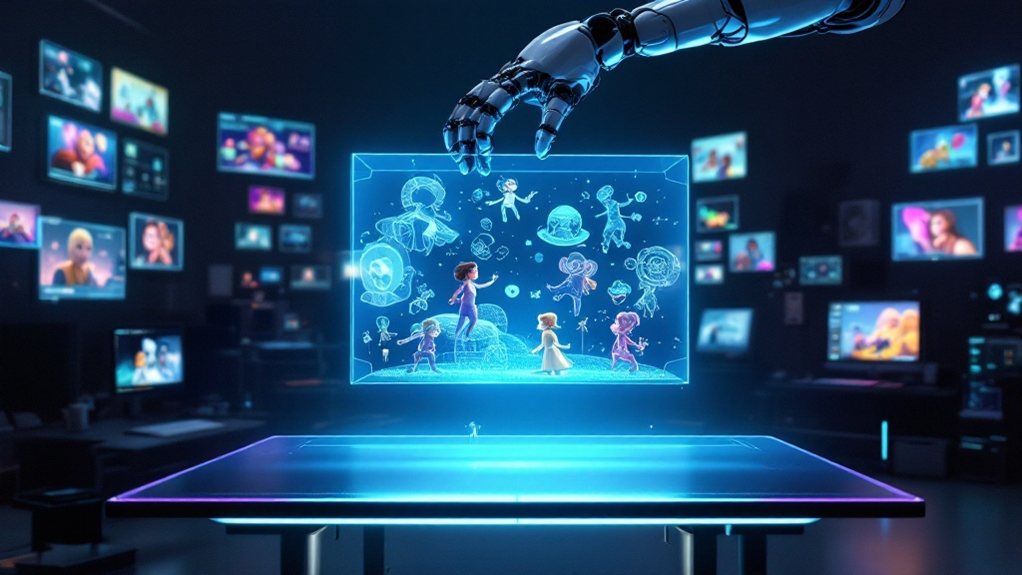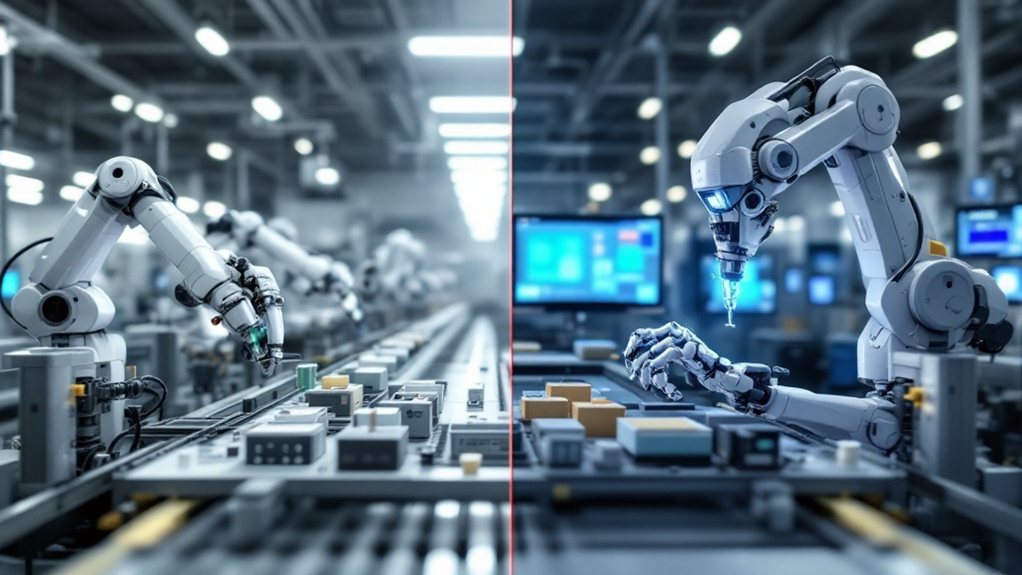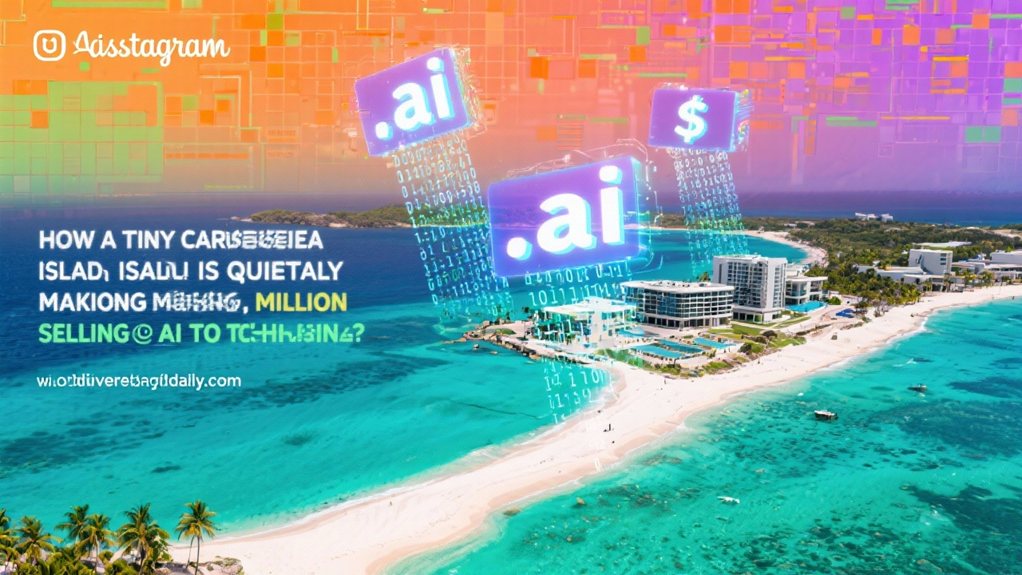AI is transforming video editing from a tedious chore into a streamlined creative process. Advanced algorithms now handle mundane tasks like scene detection, color grading, and clip assembly – work that used to take hours. Major software companies have integrated AI tools that slash editing time in half, while AI avatars can even serve as virtual hosts. The technology democratizes video production, letting anyone with a smartphone create professional-looking content. The future of editing looks surprisingly robot-friendly.

The video editing world is getting a major shakeup, and AI is the disruptor-in-chief. Gone are the days when editors spent countless hours hunched over their computers, manually splicing footage. AI tools are now doing the heavy lifting, automatically cutting and assembling clips while editors kick back with their coffee. It’s not just about basic cuts anymore – these smart systems can detect scenes, analyze content, and even suggest storyboards that actually make sense. The addition of scene detection algorithms makes organizing footage significantly more efficient.
AI has revolutionized video editing, turning endless hours of manual work into automated efficiency while delivering smarter, more intuitive results.
Big players like Adobe Premiere Pro and DaVinci Resolve aren’t sitting this revolution out. They’ve jumped on the AI bandwagon with features like Generative Fill and AI-powered color grading. Want to match those tricky skin tones? Done. Need to remove that embarrassing photobomber from your footage? Easy peasy. Final Cut Pro users are getting their share of the AI pie too, with smart tools that make editing feel less like work and more like magic. These tools help editors focus on storytelling and artistry rather than technical tasks. Much like in healthcare, predictive analytics are revolutionizing how editors anticipate and meet client needs.
The numbers don’t lie – AI is slashing editing costs by half. No more hiring expensive professionals for basic edits when AI can handle the grunt work. And here’s the kicker: these tools are democratizing video creation. Anyone with a smartphone and some AI assistance can now produce content that doesn’t look like it was shot in their basement. Real-time auto-adjustments guarantee your videos look polished, even if you don’t know your contrast from your saturation.
Perhaps the most mind-bending development is AI avatars. Need a presenter but can’t afford talent? No problem. AI can create a digital host who speaks multiple languages and never flubs their lines. Perfect lip-syncing included, no rehearsals needed. These virtual presenters can be customized to match your brand, and they never ask for coffee breaks.
The cherry on top? AI isn’t just enhancing existing footage – it’s creating entire scenes from text prompts. Voice recognition transcribes speech with scary accuracy, while audio enhancement makes even the shakiest smartphone recording sound professional.
Sure, there are ethical debates about AI’s role in creative work, but one thing’s clear: AI in video editing isn’t just a trend – it’s a full-blown revolution.
Frequently Asked Questions
Can AI Video Editing Software Work Offline Without an Internet Connection?
Most AI video editing software needs internet connectivity to function – that’s just reality.
While some basic AI features can work offline with specialized hardware, the good stuff requires cloud access. A few developers are working on offline solutions, but they’re limited.
Want full AI editing power? You’ll need internet. The future might bring better offline options, but for now, staying connected is pretty much non-negotiable.
Will AI Completely Replace Human Video Editors in the Future?
AI won’t completely replace human video editors – that’s just not how creativity works.
While AI excels at mundane tasks like trimming clips and color correction, it fails miserably at understanding human emotions and storytelling nuances.
Sure, it’s great at automating repetitive work, but it can’t grasp context or make emotionally intelligent decisions.
The future is collaboration, not replacement – humans bringing creativity while AI handles the tedious stuff.
How Much Storage Space Do AI Video Editing Programs Require?
AI video editing programs themselves don’t need much storage – usually under 10GB.
But the real storage hogs? The video files. 4K footage can eat up 100GB per hour, and AI processing creates temporary files too.
Raw footage, project files, and AI-generated metadata add up fast. Factor in backups, and you’re looking at terabytes for serious projects.
Storage needs depend on resolution and project scope, not the AI software.
Are AI Video Editing Tools Compatible With All Video File Formats?
AI video editing tools don’t play nice with every format out there.
While they handle popular formats like MP4, MOV, and AVI just fine, some older or specialized formats can be problematic.
MKV files tend to work better thanks to their flexibility with different codecs.
Legacy formats like DV.avi? Not so much.
Format conversion is often needed, and some AI features might straight-up refuse to work with certain file types.
What Happens to My Original Footage When Using AI Editing Software?
Original footage typically remains untouched when using AI editing software. The AI creates a separate working copy for modifications, leaving source files intact.
However, changes like upscaling, noise reduction, and color enhancements can alter the visual details markedly in the edited version.
Smart editors keep their raw footage safe – you never know when you’ll need that untouched original.
Format conversion might affect data integrity, though.